I recently had to make a thinapp version of an application which among other features had some database integration. To allow connection to the database the installation created two services. After having made a build of my capture and thereby the thinapp i was uncertain wether i actually succeeded at virtualizing the services.
As the virtualized services are only visible from inside the thinapp “bubble” i had to create an entry point to services.msc in my package.ini. This way i could launch services.msc before my thinapp to verify that the services actually were created.
The entry point i added for services.msc looks like this:
[Services (ThinApp).exe] Disabled=0 Shortcut=<PACKAGE SOURCE FILE> Source=%SystemSystem%\MMC.EXE CommandLine=%SystemSystem%\MMC.EXE %SystemSystem%\SERVICES.MSC Icon=C:\Windows\system32\filemgmt.dll,0
See the Vmware blog for more entry points:
http://blogs.vmware.com/thinapp/2008/10/creating-window.html

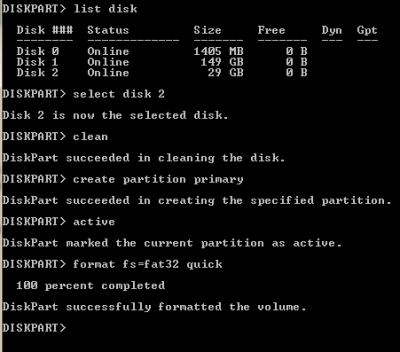
Recent Comments